Making sure that you have an active presence on social media without it consuming too much of your time and attention can be a challenge. To maximize engagement, you need to make posts at peak times when most users are active. This can be difficult to manage, but fortunately, there are software solutions that can help. Popular social media scheduling and posting tools can allow you to design and schedule multiple posts in bulk, meaning you can make your posts at a more suitable time and also give you more opportunities to post additional content. In this article, we will be taking a look at the top social media scheduling and posting tools.
Social Media Scheduling Tool
01) Buffer
Website- https://buffer.com/
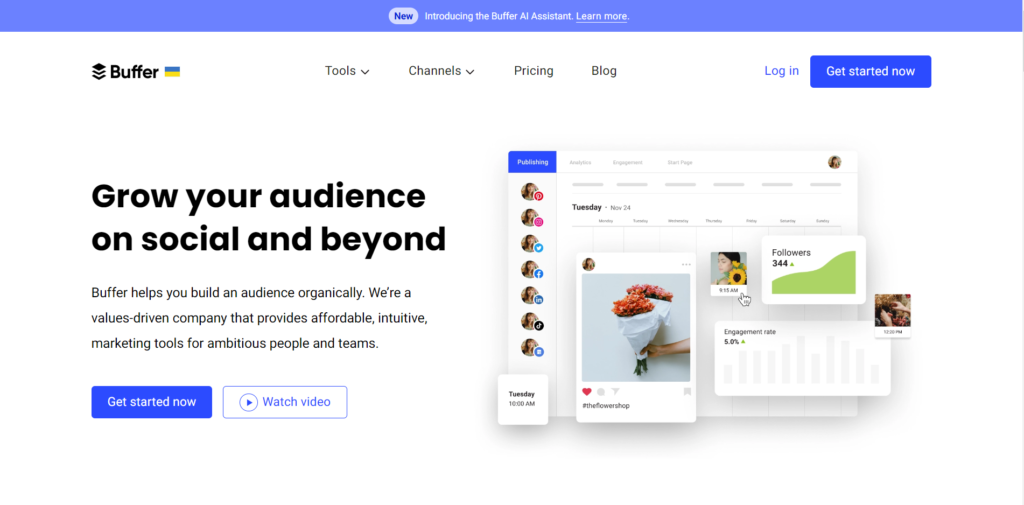
Buffer is a comprehensive digital platform that enables users to streamline social media management, facilitating efficient scheduling of posts across multiple channels such as Twitter, Facebook, Instagram, Instagram Stories, Pinterest, and LinkedIn. Furthermore, users can utilize Buffer to gain valuable insights into their performance, as well as to foster engagement with their respective communities.
The best known for:
All-in-one social media toolkit.
- Schedule 10 social updates for free.
- Helps you with when and what to publish.
- Customize messages for each social network.
02) MeetEdgar
Website- https://meetedgar.com/
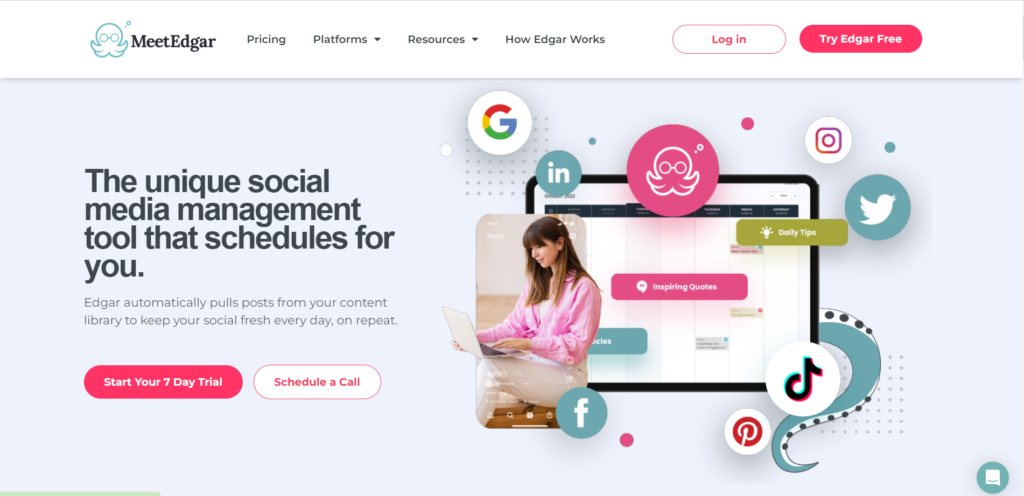
We are proud to announce that MeetEdgar now supports Instagram, the leading social media platform for small businesses and entrepreneurs. With our automated scheduling and content organization features, users can create and publish social media updates for Instagram – as well as Facebook, Twitter, and Linkedin – with ease. Now, you can schedule content for your queue, and rest assured that your social media accounts will be active and updated even when you run out of new content.
The best known for:
Unique tools that schedule for you.
- Social media calendar to add post categories.
- Easy post-recycling options.
- Automatically re-shares content over time
03) Hootsuite
Website- https://www.hootsuite.com/
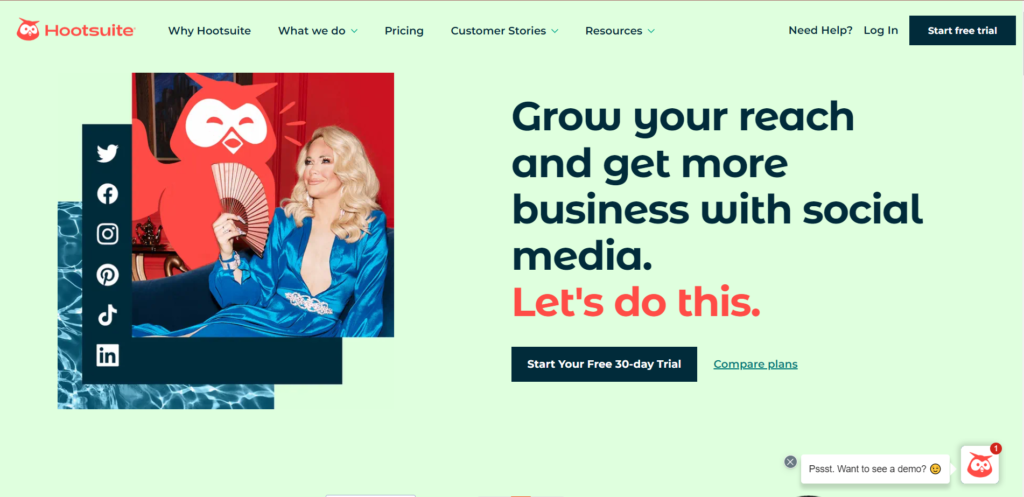
Hootsuite has been an invaluable asset to our business, allowing us to streamline our social media output across multiple accounts. We’ve experienced considerable improvements in efficiency and the overall success of our organization thanks to their platform.
The best known for:
Social media accounts in a single dashboard.
- Automated Publishing.
- Schedule posts & track customer conversations.
- Provides real-time analytics.
04) Publer
Website- www.publer.io

Publer is an all-in-one social media management platform that facilitates collaboration, scheduling, and analytics for a variety of popular platforms, including Facebook, Instagram, TikTok, Twitter, LinkedIn, Pinterest, Google Business, YouTube, WordPress, and Telegram.
The best known for:
Collaborate, schedule & analyze your posts.
- Create & publish all your social media posts.
- Preview posts and make real-time changes.
- Provides hashtag suggestions.
05) Creator Studio
Website- https://business.facebook.com/creatorstudio/home
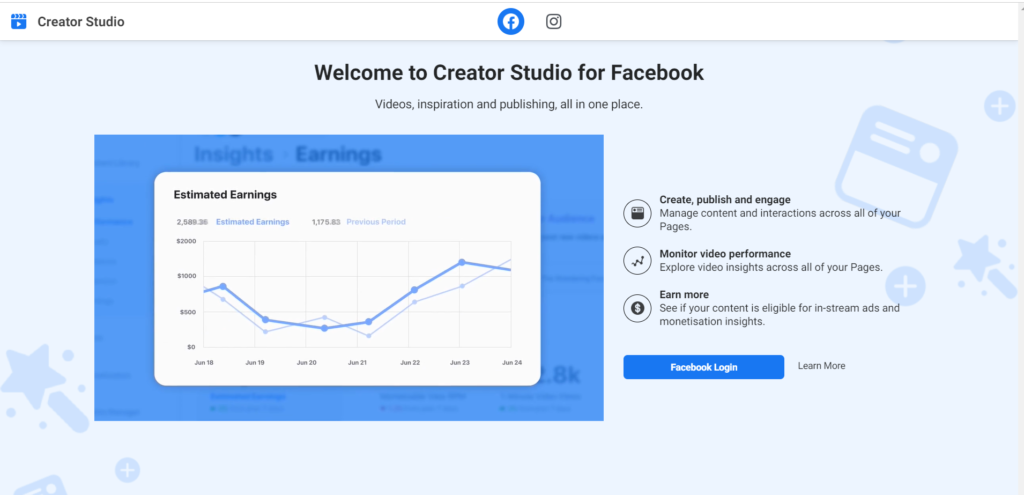
Creator Studio is an invaluable solution for creatives and marketers to streamline their management of Facebook Pages and Instagram accounts. This cutting-edge tool enables users to effortlessly control their communities, curate organic content, and track social media analytics. This article will explore the features of Creator Studio and provide a comprehensive guide for making the most of this powerful tool.
The best known for:
Scheduling Facebook and Instagram posts.
- Create, publish & manage your content.
- Detailed insights to know your audience.
- Can also download the Creator Studio app.















